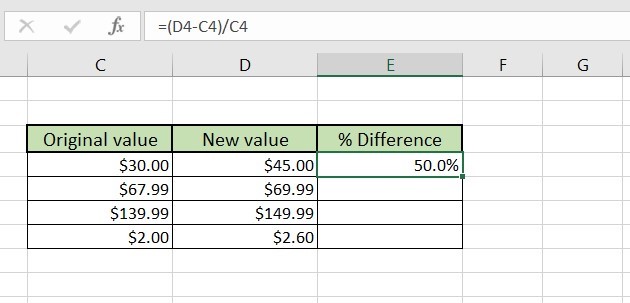How to Find the Percentage of Difference Between Numbers in Excel
When working with data in Excel, you might need to start comparing numbers. The best way to see the difference in between those values is by calculating the percentage difference between them. In this article, I’ll show you how to calculate the percentage difference between two numbers in Excel in the easiest possible way. How…